

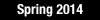
  |
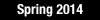 |
| Home * Lecture Screens * Virtual Office Hours * Quizzes * Lecture Schedule * Exams * Syllabus |
For reading notes online: The screen images are organized by topic. When the screens become available you will be able to click on a topic title to go to individual lists of screens for those specific topics.
For taking notes during lecture: You can print out a full set of screens for each topic (with white space for taking notes) by downloading and printing the PDF files. These are usually available 1-2 days before the start of the topic during the lectures (see schedule). Click on the appropriate PDF logo to either begin downloading the PDF file or displaying it to your screen (depending on how your browser is set up and whether you have the Adobe Reader Plug-in installed in your browser):
--this file has three screens per printed page:
--this file has one screen per printed page. You may be able to direct your printer driver to reformat your printer output to squeeze as many on one page as you like (1, 2, 4, 6, etc. per page):
![]() You will need to have Adobe
Reader® in order to view and print the PDF files.
You will need to have Adobe
Reader® in order to view and print the PDF files.
PODCASTS: ![]() Click here to see how to access enhanced podcasts of lectures
Click here to see how to access enhanced podcasts of lectures
![]()
![]() Ch. 1: Structure and Composition of Earth's Atmosphere; Meteorology, Weather, and Maps
Ch. 1: Structure and Composition of Earth's Atmosphere; Meteorology, Weather, and Maps
![]()
![]() Ch. 2: Heat Transfer, Radiation, and Seasons
Ch. 2: Heat Transfer, Radiation, and Seasons
![]()
![]() Ch. 3: Energy Balance and Temperature
Ch. 3: Energy Balance and Temperature
![]()
![]() Ch.
4: Atmospheric Forces and Wind
Ch.
4: Atmospheric Forces and Wind
![]()
![]() Ch. 5: Atmospheric Moisture: Humidity
Ch. 5: Atmospheric Moisture: Humidity
Atmospheric Moisture: Condensation
![]()
![]() Ch. 8: Local and Global Circulation Systems
Ch. 8: Local and Global Circulation Systems
![]()
![]() Ch. 11: Thunderstorms and Tornadoes
Ch. 11: Thunderstorms and Tornadoes
![]()
![]() Ch. 12: Hurricanes
Ch. 12: Hurricanes
![]()
![]() Ch. 13: Weather Forecasting
Ch. 13: Weather Forecasting
Movies included with the screens require QuickTime or Adobe Shockwave Player plug-ins.
![]() Get the Shockwave player from Adobe.
Get the Shockwave player from Adobe.
![]() Get the QuickTime
player by going to Apple Computer's QuickTime site.
Get the QuickTime
player by going to Apple Computer's QuickTime site.
QuickTime and the QuickTime Logo are trademarks of Apple Computer, Inc., registered in the U.S. and other countries. The Get QuickTime Badge is a trademark of Apple Computer Inc., used with permission. Adobe is a registered trademark of Adobe, Inc. Shockwave and the Shockwave Player logo are trademarks of Adobe, Inc.